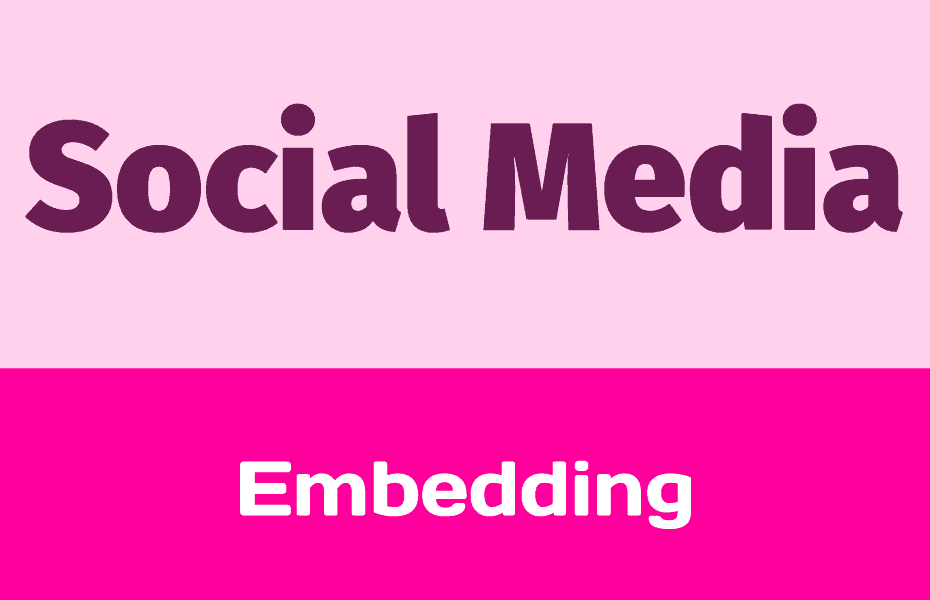Happy October 1st everyone!
This will be the last blog post for a few weeks as my second little one is due on October 5th! But I wanted to get out the last blog post on our new social media tool so here we go…
It’s 2021 (and 2022 is fast approaching) and engagement remains a huge buzzword for having a successful business, and that means making sure all of your customers are aware of your business’s social media presence. Because let’s be honest, keeping up with your website and updating it, writing new blog posts, etc. is hard work and takes time, and in many business this can fall to the wayside. Meanwhile, we are all used to regularly updating our social media accounts because it’s quick, easy to do, and we have an innate enjoyment in sharing content!
So if you’re already spending time posting to your social channels, why not take it a step further and display that social media content (remember, this is content that you’re already posting anyways) on your website to keep it fresh and engage your audience!
What is embedding?
Embedding can be defined as the integration of images, links, and/or videos from an external service onto your website. One thing that is commonly embedded on websites is a Google Map! Another common application to embed is social media posts from services like Instragram, Twitter, YouTube, and Facebook!
Why is embedding effective?
Embedding your social media feeds into your website serves many purposes. The biggest and best purpose to increased engagement with your website and your social media content by providing another way for users to find and view your social media content! Secondly, it can help you organize your social media in one place, making it easier to manage and monitor what you are posting on social media since you can have it all on one page. Embedding your social media profiles can also add credibility to your business by providing an opportunity for customers to directly engage with your brand, which increase the time visitors spend on your website (which reduces bounce rate and looks good to Google!)
How to embed social media onto your Birthing your brand website
Now that you understand what embedding is and how important it can be to embed social media content onto your website, let’s walk through the steps of doing just that in the easiest way possible.
To get started, let’s find the Social Ninja option under Marketing Tools in the left side vertical menu of your admin dashboard, Click on it and you will see the current options of social media websites that you can embed onto your website. Currently, there is Instagram, Twitter, and YouTube, with Facebook coming around the end of October/being of November.

Next, we will click or tap on one of the available social media networks and a pop-up will appear with instructions on how to make the connection. For most of the connections, it’s as simple as clicking on the big button that appears and logging on to the social media network (if you aren’t already logged in), then accepting the permissions that are presented. Don’t worry… it’s safe!

Once the connection has been made, the next step is to design your template. Designing your template for your social media feed is the same process as designing your template for the social reviews feed, so click here to get more instructions on how to do that!
After your template is how you like it, it’s time to add it to a page or blog post on your website. We do this by working with a shortcodes. A shortcode is a little bit of code that allows you to execute a larger bit of code inside of a page or post; in this instance, it allows you to embed your template onto your website with just a single line of code! You can find that code at the top of the page and it will copy it to your clipboard by clicking or tapping one it one time.
The final step is to go to the page you want to add it to and enter the Birthing Your Brand Page Builder. From here, find the widget called “Shortcode” and drag-and-drop it to wherever you want it on your website. Then, in the content section of the widget editor just paste the code into the text box! Finally, click on the “Update” or “Publish” button at the bottom left and your hard work will be saved. Now you can go to your website and view the new reviews and testimonials!
Voila! You have successfully embedded your social media feed into your website!
What’s next?
The Social Ninja integration remains in final QC/testing phase, but should be available to everyone within the next week! If you want to try it out sooner, contact us through our contact page and let us know and we can get you set up even sooner!