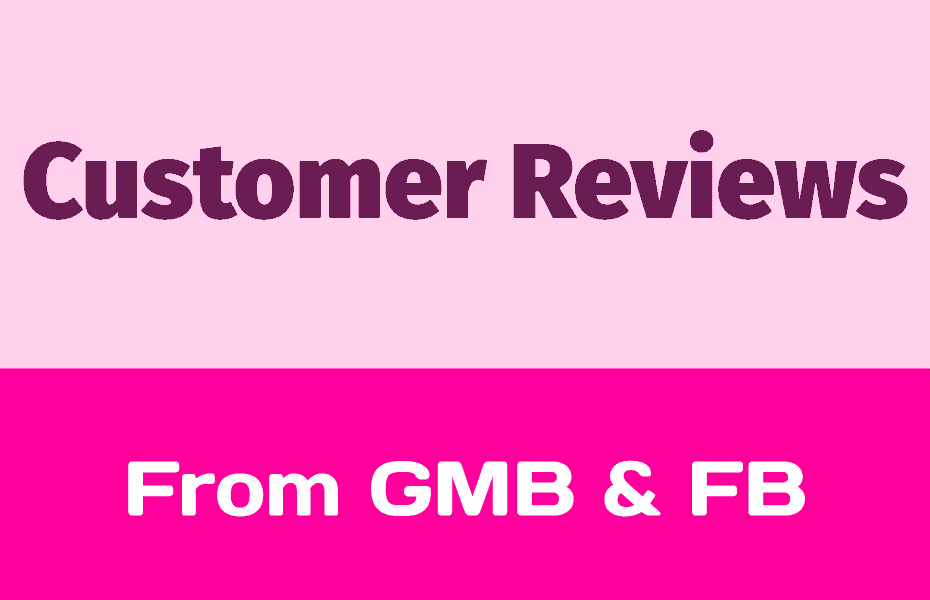Have you ever wondered how to strengthen your brand’s position in the marketplace, build loyalty to your brand and service, and turn more people from leads to customers? The answer is simple… customer reviews!
If you need some more help being convinced, here is some data collected by Pew Research confirming the advantages of customer reviews!
#1. 74% of all Americans say it’s important to read reviews posted online by people who have either purchased an item or used a service.
#2. Over 80% of Americans say they consult online ratings and reviews before buying something for the first time.
#3. Nearly half of all Americans feel that customer reviews help “a lot” in making a consumer feel confident about their purchase choice.
The benefits of customer Reviews
There are many benefits to customer reviews, including increased trust in your comapny, product or service; influence in the decision-making process for a customer; shortening the time from inquiry to purchase of a product or service; and improved search engine optimization (SEO) for your business.
While this should all sound attractive to you, a small business owner, there are a few tips and tricks to keep in mind when it comes to reviews.
First of all, your reviews should be authentic. Don’t go out there and either write fake reviews or have people who have not been your customer write a review. These reviews don’t work! And most people can see right through them! How do people see right through them? Because fake reviews tend to be perfect reviews and people don’t trust perfect reviews, because no one is perfect. Gaining actual, real reviews from your customers is definitely more time-consuming of a process, but in the long term will be much more effective.
How to get customer reviews
The first and easiest method to get customer reviews are to ask for them. We find that many people are afraid to even ask, and their relationship with their customer ends once the service is rendered. There’s also a right moment in time to ask for a review, and this depends on your product or service and will be something you have to feel out. For instance, the right moment to ask for a review may be immediately after you provide the service; or, it could be a couple of days or weeks after the service (imagine giving birth and then immediately being asked for a review while still at the hospital, birthing center, or home!!!)
As we just mentioned, people are happy to give reviews but they often fail to text the first step in giving a review because it takes time and energy. So we need to make it easy for them to give a review!
One of the easy ways we can make it easy is by providing the customer a link that they can click on that will take them directly to leaving a review. We all know how annoying it would be if we had to search on Google for your business, click on a link, click on another page, and then finally get to a review form to leave a review.
How to respond to customer reviews
Responding to your customer’s reviews is an incredible way to provide customer service that is above and beyond the norm. When it comes to responding to online comments, time is of the essence. This is for two reasons. Firstly, a rapid response shows your clients that their opinion matters to you. Secondly, a quick response can prevent an online crisis and get ahead of negative reviews (of which there will always be some!).
Apart from a rapid response, there are a few other golden rules to remember when interacting with your customers and community online. One golden rule is to never insult your customer, no matter how rude and condescending he or she may be. If there is a dispute of some sort, you should attempt to move that conversation into a private channel, and then get to the bottom of the issue. Overall, just use good manners and common sense when dealing with customer reviews, both good and bad, and you should come out on top!
Where should customers leave reviews
There are more than a few popular websites and services for customers to leave reviews, and it may be hard to pick the best few for your business. This decision will come down to your business and your knowledge of where your customers like to hang out and read reviews. Personally, we think you can’t go wrong with these three:
#1. Google My Business – While Google My Business does require users to log in, which can be a small hurdle, virtually everyone already has a Google account and they are probably already logged into it. For this reason, Google My Business, also known as GMB, is one of the easiest places for your customers to leave a review on. Plus, you can create a direct link to your Google listing to make it as easy as possible for your reviewers. Google listing reviews are also seen by many of your customers when they search for your service in their area or even directly for your business name on Google’s search engine. Just remember to make your GMB profile for your business and manage it well!
#2. Facebook Reviews – After Google, the next easiest place for your customers to leave a review is on Facebook. It has the same hurdles that GMB has, but once again, most of your customers already have a Facebook profile and are probably already logged in! This makes it easy for your customers to leave a review, and you can send them a direct link to your business page on Facebook too.
#3. Your Website – If you already have a Birthing Your Brand website, or have looked through our on-boarding questionnaire, you already know how important we think it is for you to have reviews (or testimonials) on your website. Typically, adding a review to your website is a manual process but it is super easy. Getting these reviews can be a little more difficult, but you can always ask your customers to send you a review via email and then add it to your website yourself. By having these reviews on your website you are building trust and helping your SEO efforts.
So Why Tell Us All Of This?!?
To start (just like in our last post), this is just good information for everyone to have. It’s actually something that we need to improve on our own website! But we wanted to make things a little easier for everyone using Birthing Your Brand, so coming soon we have our newest feature… Automated Social Reviews!!! Ok, maybe we need to think of a better name for that. What’s important though is that we are going to add an easier way for you to get reviews not just on your website, but on Google, Facebook, and even more outside review sites. It doesn’t stop there, because it doesn’t just allow you to get reviews easier, but also allows you to showcase these reviews from Google and Facebook on your website without having to add each new review manually!
Let’s take a look at how to set this up together.
Our first step is to log-in to your Birthing Your Brand website and look for Social Ninja in the vertical navigation on the left side. You will be able to find this under the “Marketing Tools” section.
Once you click on Social Ninja, you will see a list of different places to pull social reviews from. This list currently includes 9 different sources, but today we will focus on Google My Business. In actuality, Google My Business and Facebook reviews will be the primary sources of reviews for a doula or birth worker website.

So let’s click or tap on Google My Business and a pop-up will appear to configure Google My Business with your website. Click the pink button and you will be taken to Google to log-in to your account and then be provided an access code. Copy that access code and paste it back on your website and select the “verify code” button.

After the connection is made, you will see the different business locations to fetch reviews from. If you only have one business set up under your Google login, then you will only have one option, like I do in the image below. Select the business you want to pull in reviews from and click “save”.
P.S. If you for some reason have multiple GMB businesses that you want to show reviews for, that is totally possible. Repeat the same steps from above and select one of your other businesses. You can even show all of the reviews from multiple GMB businesses, or even from GMB and Facebook, together!

After clicking or tapping on the save button, you can see the connected business accounts and the star rating. This means that we have successfully pulled in your reviews from Google My Business! The next step is to “Create a Template”, which is how we design the style that the reviews will be presented on your website. So go ahead and click that button!

There are already a bunch of options for pre-made templates for you to choose, and each one shows off your reviews in a unique manner. There are even greater fine-tuned controls, such as hiding images, meta data, comments, and more. Take your time and go through all of the options until it’s just right for you!

Another one of those fine-tuning options is to display a header. Remember how we spoke about making it easy for your users to leave a review?!? This is one of those ways. You can turn on the header and not only will your visitor see an overall rating, but they also get that easy to find button that will lead them to your GMB page to leave a review!

Now that your reviews are connected and brought in, your template designed to your liking, and the header added to make it easy for your users to leave a review, we need to add what we have created to a page or post on your website. We do this by working with a shortcodes. A shortcode is a little bit of code that allows you to execute a larger bit of code inside of a page or post; in this instance, it allows you to embed your template onto your website with just a single line of code! You can find that code at the top of the page and it will copy it to your clipboard by clicking or tapping one it one time.

The final step is to go to the page you want to add it to and enter the Birthing Your Brand Page Builder. From here, find the widget called “Shortcode” and drag-and-drop it to wherever you want it on your website. Then, in the content section of the widget editor just paste the code into the text box! Finally, click on the “Update” or “Publish” button at the bottom left and your hard work will be saved. Now you can go to your website and view the new reviews and testimonials!
Voila! You have successfully brought in your reviews from outside websites and integrated them directly into your website!
As of today, September 28, 2021, we are doing final testing and Q/C on this new feature. A few of our users are testing it too and the feedback has been outstanding. And because we view reviews and testimonials as super important to everyone’s business, no matter how big or small, we will be adding this feature to all accounts, both beginner and professional!