Hey everyone!
We have some exciting updates to share to you today! We have done an absolute ton (a metric sh*t ton) of updates to the Birthing Your Brand platform to make things faster, more intuitive, more powerful, and more better so that you can build your amazing Doula and Birth Professional business!
There’s so much to cover so let’s just dive right into it!
Starting with the new & improved Header and Footer builder. The new builder comes with a fresh new interface and more options to make it more intuitive and powerful than the previous version. Now you can see a list of all of the available header widgets on the left side and just drag-and-drop them to where you want them to be!

With the new Header and Footer builder comes a new awesome widget to add to your header… the color palette switch! This widget adds a toggle or an icon to the header area that can be used to switch the website color scheme from light to dark or vice versa.
To use the color palette switch, you will need to create two color palettes in the Customizer. To do that, just go to Global Appearance from your website dashboard and select Customize. Then, find the Colors section and add a new color palette. We recommend adding a dark color palette if you already have a light one, or the other way around!
Then, just go to the Header and drag-and-drop the “Palette Switch” widget to your header. Under the palette switch settings are some options for different icons and where you can pick your second color palette. You can ever set it so that it will automatically switch to the second color palette if a visitor has dark mode set on their computer!!!
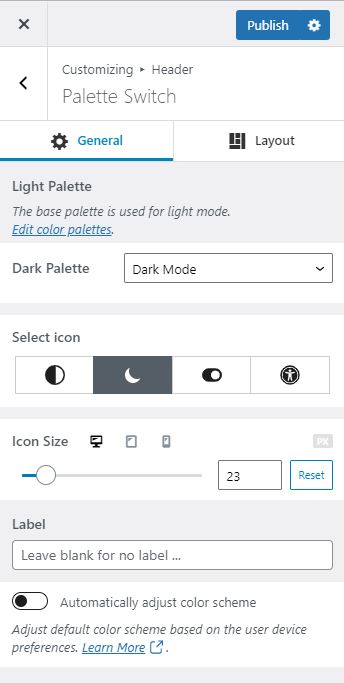
For all of the bloggers out there, we also have a new Single Post (aka blog post) layout for you to try. Our new header layout is called “Cover”, and it transforms the featured image of the post into a cover photo, with the title and meta information on top of the image and the image is made to be the full-width of the page. Take a look at the picture below to see what it looks like! Pretty cool… right?!?!

To get access to the new Single Post layout, go to Global Appearance on your website dashboard and select Customize. On the Customizer screen, select Layouts and then Single Post and choose your header layout!
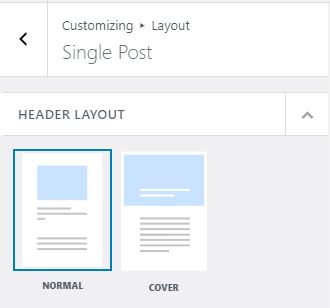
There is one more big change found in the Global Appearance and Customizer section of your website. We have brought the flexibility of the block editor that you use to write and edit your blog posts to the widget editor! Now you can use a handful of blocks to create the perfect sidebar or footer section for your website. These blocks allow you to easily change the colors, spacing, typography, and other style functions to your widgets without any coding!
This gives you so much more power to have the perfect sidebar and/or footer, and it means there is one less thing for you to learn how to do! If you can write a blog post you can create an AMAZING sidebar!
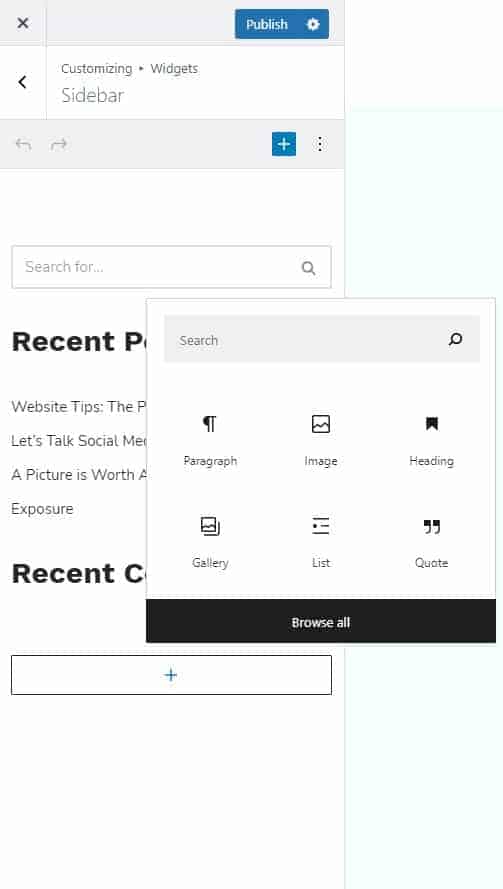
If we stopped there, this would still be our biggest update ever! But we are just getting started!!! We will be running through these next edits pretty quickly but feel free to reach out to use if you have any questions!
Advanced Contact Forms – Introducing Conversational Forms, a groundbreaking way to turn boring forms into a vibrant interaction. Conversational forms make your interactions more human and stop from overwhelming your customers by asking one question per page. Conversational forms are proven to increase completion rate. Plus, there are multiple different layouts where you can play with various structures along with colors, images, and backgrounds!
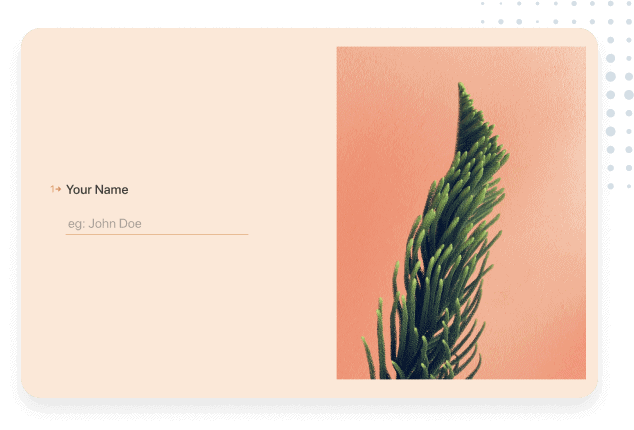
Appointments & Events – Introducing advanced customization options for the three most popular bookings forms: Step-by-step Booking Form, Catalog Booking Form, and Events List Booking Form. We have also added Mollie payment gateway for European based countries (we still have Stripe, PayPal, and COD available!), integrated with Google Meet (we still have Zoom too!) for scheduling and maintaining online meetings, and allow you to configure and receive deposit payments.
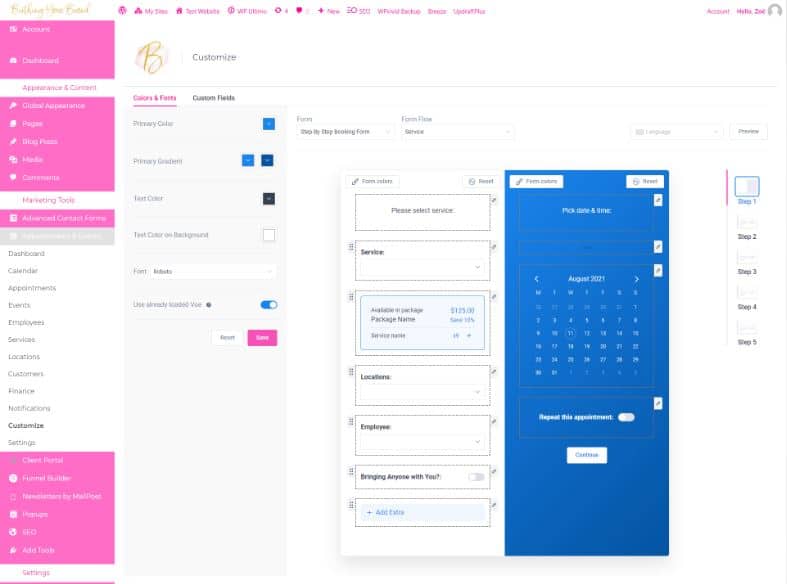
Birthing Your Brand Page Builder – Nothing big here, but there is a new text path widget to style text around a circular or spiral pattern, and a color sampler built in to fetch colors from any image you have added in the page builder.
Funnel Builder – The funnel builder is one of my favorite tools and the perfect way to sell items on your website. A lot of people ask if we have a way to sell products, and while we don’t have a full cart system like Shopify, the funnel builder is an incredible way to sell your services, eBooks, classes, and more. Plus, take advantage of bump offers, upsells, and downsells to increase your buyers purchase! We have some small improvements to the funnel builder, including recurring payments for PayPal (already had this for Stripe), ability to collect sign up fees and have free trials for recurring payment plans, set a discount duration limit on coupons applied to Stripe subscriptions, custom fields so you can collect information that would not normally be collected during the checkout process (like a username, password, expected delivery date, etc.), and a new consent checkbox for mailing list integrations so purchasers can agree or decline being added to your Mailpoet newsletter list!
Instant Images – While we almost always recommend using your own photos on your website, sometimes stock photos are necessary. You have always been able to import images from Unsplash directly from your admin dashboard but now we have made downloading images 4x faster! Just a little thing we have improved in the backend to make your life a little easier!
Search Engine Optimization Tool – Getting found on the internet is super important to growing your business! While we can’t get you to the first page of Google by just editing your Metadata, it’s an important first step. We have now made it super easy to edit your Metadata and super hard to forget to edit your Metadata with the new universal SEO floating widget in the Birthing Your Brand page builder!
To turn on the universal SEO floating widget, in your website admin dashboard go to SEO, then select Advanced, then Appearance, and make sure to uncheck the “Disable the universal SEO metabox” toggle! For new users, we will have this turned on automatically!!! Once it is turned on, look for this:

Feel free to left click on it to see all of your Metadata settings, including your title, meta description, social media info, and more!

Wow! I’m out of breath just typing all of that out! We truly hope you enjoy these new features and we are here to help you implement them. If you have any issues or need to support, find the “Need a hand?” button on the bottom left of your website admin dashboard and reach out to us via live chat at any time. We will respond to you as quickly as possible!
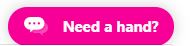
BONUS TIME!
There are some absolutely incredible platforms out there to help you build your business. I was fortunate enough to see a walk through of the edoula.biz platform on Doula Darcy’s facebook group, The Doula Marketing Group, just the other day and it looks amazing!!! It is definitely one incredible, all-in-one solution to manage your doula business!
Before we knew that edoula.biz even existed, we were thinking of what we could add to Birthing Your Brand to make it do even more for your business. A business manager like edoula.biz was one of our ideas, but there is no way we could create something as amazing as edoula.biz, so we had to think outside of the box.
So what did we come up with???
How about a Client Portal! Client portal’s are incredible ways to set yourself and your business apart from your competitors by giving your clients a professional, organized area to see and keep track of everything your business provides.
Now, you can give your clients an area on your website to find what they need, whether it be a copy of their contract with you, a virtual lending library of books and articles to read to prepare for their new baby, a secure place to schedule your next visit to them, onboarding questionnaires to learn more about your client, an announcement pages to keep your clients up-to-date, and more!
The portal is simple to set-up and super functional. Let’s take a look at an example:
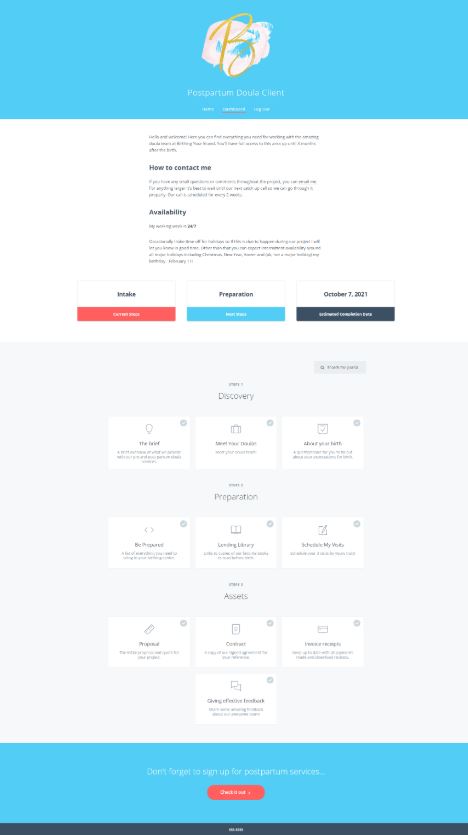
Let’s start from the top! At the top of the page, you can brand your Client Portal with your own logo (and colors too!). Beneath that is the name of the Portal; this one is called Postpartum Doula Client.
The second section is a place for you to provide some general information to your client. Whether it be information about how to use the portal, your availability, contact information, or anything your heart desires!
This is followed by 3 steps and an estimated completion date (I’m thinking that could be the expected due date for birth doulas!). You can give these steps any name you want, or even call them something besides “steps”. Even better, you can just remove this section entirely if you don’t want to use it! It’s totally flexible to work for you!
The biggest and most important part of the page are your modules. Here I have them organized by each individual step, and I can have unlimited modules in each step. The modules are where the true power lies in the Client Portal, as each module can either be a link (to an outside page or a page you created in the page builder), a list of uploaded files, a list of uploaded private files that can only be seen through the client portal, a place for clients to upload their own files, or a content page.
Content pages are pretty neat. They are simple pages using a simple editing experience for you to provide content to your client. You can add videos, images, links, forms, and more without having to worry about styling the page AT ALL!
Let’s not forget the last piece of the puzzle. At the end of your Client Portal page is your final call to action. Take advantage of this area to sell your next service to your client and keep your business growing. You have already found this client, so let’s try to keep them using your services!
The Client Portal feature will be launching to our Professional Plan users in the next few weeks!!!
TLDR: Birthing Your Brand is never gonna stop! We will continue to improve and build so that you have the easiest-to-use and most full featured platform to build your website and market your business. Today we are launching our biggest updates yet and it’s all for you!


